It’s no secret that we’re all using our mobile phones more and more. However, when we tell you that global smartphone users increased by 115% between 2019 and 2024 and that it’s estimated by 2025, 72.6% of all internet users will solely use smartphones to access website pages, the speed at which it’s happening becomes clear.
Add to this that over 82% of the UK owns a smartphone – the country with the highest smartphone penetration – and the picture becomes clearer still.
But what’s particularly important to you, as an education provider, is that 97% of 18–29 year-olds own a smartphone. This highlights how important it is to make sure your website can reach younger audiences – in other words, potential learners – and provide them with an engaging mobile experience.
Incidentally, it’s the same percentage for 30-49 year-olds - 97% of them own a smartphone, and 89% of 50-64 year-olds do too. So, if parents are your target audience, you also have a great chance of reaching them with a compelling mobile experience.
What is responsive website design?
Responsive website design comprises enhanced functionality that automatically adjusts a website’s layout to fit, and work effectively on, the screen size of the device it is being looked at on; whether that’s a smartphone, smartwatch, tablet or desktop.
The impact this can have on schools, colleges, universities and other education centres is huge. There is no question that today, having responsive website design is absolutely vital.
What is AMP?
If you’ve been looking into responsive website design, you may have come across the mnemonic AMP. These letters stand for accelerated mobile pages. So, what are accelerated mobile pages?
AMP is a technology that enables website pages to load almost instantly on different devices, such as smartphones. It was developed by Google in 2015.
Point 2 below outlines the reasons faster loading is so important and includes ways you can make it happen.
How to optimise your website for mobile devices
If you’re ready to optimise your website for mobile devices, the chances are you’ve been asking yourself: ‘How do I adapt a website for mobile?’ The following tips are designed to help you:
1. Responsive education website design
The idea is to make the user experience consistently seamless, regardless of whether they’re looking at your website on their mobile as they’re on the go, or whether they’re at home on their laptop.
If your website can’t be accessed properly, can’t be seen clearly or can’t be used easily, you run the risk of losing visitors and suffering in search result rankings. All of this will not present a favourable brand image.
Think fast load times, easy navigation and smooth interaction.
2. Make loading times speedier
Every fraction of a second counts. As our expectations have become increasingly higher, we tend to assume a website will load in an instant, no matter the device we’re using to view it. And if it doesn’t, we move on. This is what makes faster loading times so critical.
Choose your hosting provider with care. It matters, as who you choose plays a huge part in your website’s performance and management.
Make sure your website is uncluttered, that it doesn’t contain desktop-only features, reduce your redirects where possible, cache your website pages and enable browser caching, and eliminate unnecessary plugins. These are just some of the things you can do to achieve speedier loading.
3. Streamline navigation
Make things easy for your website visitors. Your navigation menu needs to be simple, so they can see quickly where they need to look next. Organise information into main categories and sub-categories so they can find what they’re searching for easily and fast.
Intuitive navigation works. For small screens, steer clear of complicated layouts. A single-column design that scrolls in a vertical manner makes things super easy for those on the move.
4. Optimise images
Naturally, you’ll want to include images of your school, college or university. However, it’s important to optimise them. By this, we mean reducing their size. Compress them if needed. Scale them appropriately, ready for each different screen size. And use image formats that align with your responsive goals, such as PNG and JPG.
5. Clear fonts
This one may seem obvious, nonetheless it’s key so warrants a mention. Reading as we’re moving around isn’t always easy. For that reason, it’s more important than ever, that the fonts used are thought through carefully. Potential learners that you’re aiming to attract may be on their way to their current place of education or part-time job. Busy parents may be squeezing in a little research in their lunch hour at work.
Fonts need to be clear to see on smaller screens, so they must be big enough, but not so large that it throws the design out.
6. Review regularly
Frequently test that your website is in tip-top condition and operating efficiently on different types of devices. Identify any issues and make necessary adjustments as soon as possible. Not doing so could lose you potential learners and unfairly affect your brand image.
If your website isn’t responsive, it makes sense to take action, fast. Statistics show that if a website isn’t optimised for mobile devices, it can have a detrimental impact on business. To ensure you are maximising opportunities to reach and engage learners and their parents, you can stay ahead of your competition. WEBPRO Education provides unrivalled responsive design and mobile optimisation and we’d be delighted to help.